Python & R for Excel Pros
Andy Goldberg, Centerfield Nine
CAP-COOP, June 2018

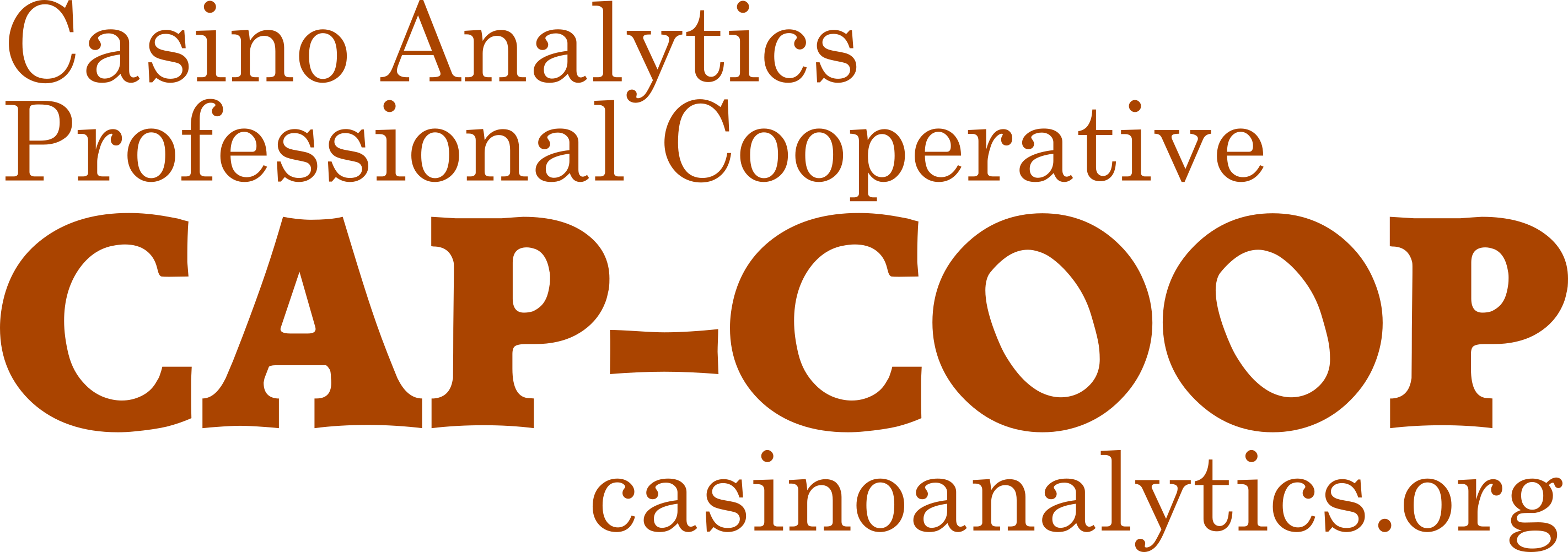
History of Python
- "Scripting" language, released 1991
- GitHub: #2 most popular programming language (JavaScript)
- Capable of running web sites (Django, Flask)
- Easy, readable syntax: indents, not braces
- 2 → 3 was controversial, but now almost every major package is compatible with 3
- Not originally designed for numeric computing
- NumPy & Pandas made Python capable
History of R
- Open-source implementation of 'S', always a numeric language
- "Competes" with SAS, SPSS, MATLAB
- Created in a university environment, extremely popular among academics, 12,000+ packages
- Can't do much else, can't run a website
- "Shiny" can deliver R as web reports
- Very strong with complex graphics
Differences from Excel
- Working primarily with tabular data
- No visual interface!
- Runs top-down or in predictable order
- Testable, debuggable, replicable, auditable
- Highly unusual to touch the data itself
- Free & cross-platform
- Libraries allow you to choose functionality
- Sort of like options on a car
- Example: "requests" needed to make web calls
If Excel had libraries...
| Core application | Included packages | Desired packages |
|---|---|---|
|
|
|
Yes, Excel has add-ins
- Complex and very difficult to build
- No centralized directory
- No install manager
- Mostly viable for high-end, niche functionality
- Stock trading analysis
- Currency exchange
- Monte Carlo simulations
No, Excel is NOT obsolete
- Visual presentation is still super important
- Rapid building/prototyping
- Speed is fine with < 100k cells/rows
- Exploring with PivotTables
- Total control over print layout
- Lots of what-if capability
- Data Table, Goal Seek, Solver, Scenarios
But Python/R "excels" at
- Reading/writing data to/from other sources
- Tabular data sets
- Fast processing of thousands/millions of values or rows
- Repeatable analytics
- Sophisticated graphics & charts
- Can be integrated into website/app
- High CPU/memory needs? Run in cloud
- ex: AWS m5.4xlarge (64gb RAM) = 15-39 cents/hr
Develop a toolset
- Excel
- SQL
- Python or R or both
- Tableau
- Visualization / presentation
- "Power" Excel (PowerQuery, PowerBI, DAX)
- Cloud tools?
- Big data: Hadoop, Spark, Kafka, Druid...
- Specialty or company specific tools
Where can we take this?
- Machine learning
- Predict offer responders
- Text analysis
- Correlate comments with service ratings/NPS
- Big data
- Instead of daily results, spin-by-spin
- Stream player activity in real-time
- Real-time reports
- Dashboards, web, mobile
- Interactive, what-if & sensitivity
Getting set up
- Official Python distro
- Install specific libraries with 'pip'
- IPython/Jupyter notebooks (web UI)
- Spyder or Rodeo IDEs
- RStudio IDE, Tinn-R, Deducer, Stagraph
- can also run Jupyter notebooks
- Anaconda or Tidyverse distros
- Prepackaged ecosystems for data science
- Jupyter via Cloud services
- PythonAnywhere, Crestle, PaperSpace
Further reading
- Excel User's Intro to R [PDF]
- R for Data Science [site]
- icebreakeR [PDF]
- R for Excel Users [book, Amazon]
- 10 Minutes to Pandas (also, Cookbook) [web]